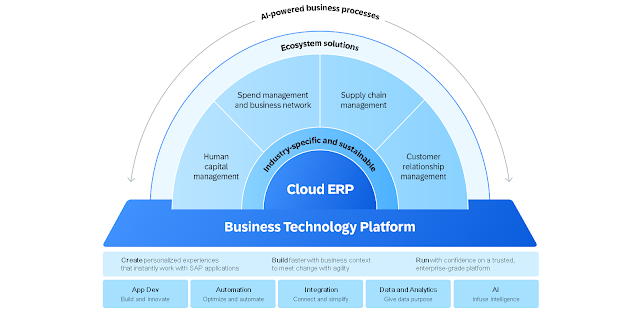Illustrating the SAP Business Technology Platform
Discovering Cloud Terminology
Cloud Computing Overview
Cloud Terminology: Service Models
Analyzing SAP BTP Commercial Models
SAP BTP: Regions
SAP BTP: Subaccount
SAP BTP: Environments
Environments for Your Applications
Entity Relationships Between Global Account, Directory, and Subaccounts
With SAP BTP cockpit, you can access your SAP Business Technology Platform with a graphical user interface. SAP BTP cockpit is in the first place a tool for admins and other platform users. One of the important sections is the account explorer. It displays all directories and subaccounts that are in the global account where you can navigate through, create, delete, or change them. There are many more features like security configuration, service administration, and analytical insights.
Services Types in SAP BTP
Example Use of Services on SAP BTP
SAP offers a lot of services for several use cases that can be subscribed or instantiated. The SAP Discovery Center offers guidance and further information for the services. Services in SAP BTP provides you with several capabilities which you can utilize in your projects or software development projects. Some services are consumable through a graphical applications; others just through API’s.
What is the Cloud Connector?
The Cloud Connector connects SAP on-premise backends (or even supported non-SAP systems) to SAP BTP subaccounts via an encrypted tunnel. The connection is bidirectional. From an architectural point of view, the Cloud Connector is a possible single point of failure. For this purpose, there is also the possibility of high availability, monitoring, alerting, and more. You need to set up the Cloud Connector in your landscape and connect it to your SAP BTP subaccounts. Then, you need to define which system resources are shared. You access resources shared through the Cloud Connector with consuming Destinations.
Connectivity Types
Application Development and Automation
The following summarizes the differences between the roles:
- Professional Developers
- Professional developers can work alongside citizen developers and offer expertise outside of the framework of low-code/no-code tools. Professional developers are required for more complex development projects where advanced programming skills are required.
- Citizen Developers
- Citizen developers can work with process automation tools and building applications with no code, and can advance to work with low-code tools, which use very simple codebases. All complex code gets generated by the tool itself.
- Administrators
- Administrators handle operational and administrative tasks, for example subscriptions and service instances in SAP BTP. Administrators handle authorizations for tools used by professional developers and citizen developers, and grant them access to the functionalities and tools needed. Administrators also handle tasks for topics like Cloud Connectors or Destinations. In hybrid landscapes with on-premise systems and cloud, the Administrator is also responsible for all on-premise administrative work.
Low-Code/No-Code with SAP Build
SAP Build Capabilities
With SAP Build, you can build apps, automate processes, and create unified experiences with drag-and-drop simplicity. That leads into the power of citizen developers in your development and automation projects. With SAP Build you can:
- Build Visually
- With SAP Build, your citizen developers work in a no-code environment through utilizing drag-and-drop and other helpful no-code capabilities to create apps, automations, or business sites.
- Integrate Seamlessly
- SAP Build offers capabilities jumpstarts integration through utilizing prebuilt content. You can connect your development and automation projects to SAP applications and even non-SAP apps and systems.
- Collaborate Effectively
- SAP Build helps you to bring together business and IT employees for your development and automation projects. That is combined with a central lifecycle management of these projects in one product which ensures governance.
Example of Development Frameworks from SAP
Here is a small extract from the developer tools:
- SAP UI Development Toolkit for HTML5 (SAPUI5)
SAP UI Development Toolkit for HTML5 (SAPUI5) is based on the model view controller principle. SAPUI5 is a modern and flexible framework to build web applications for your business needs. In addition, there are tools for planning SAPUI5 apps, testing, icons and more.
- Java and Spring
Through the Cloud Foundry or Kyma runtime, you are able to develop Java-based software development projects and operate them directly on SAP BTP. This has the positive effect that your Java project can get integrated easily into your enterprise landscape and your application can consume SAP BTP services. In addition, you can also use frameworks like Spring or SAP Cloud Application Programming Model.
- SAP Cloud Application Programming Model
The SAP Cloud Application Programming Model is a superset of languages, libraries, and tools to develop enterprise applications. It is focused on a domain model powered by SAP HANA Core Data Services (CDS). The SAP Cloud Application Programming Model can be used for service development or application development. You can combine a SAP Cloud Application Programming Model project with SAP Fiori projects. In addition, the SAP Cloud Application Programming Model allows you to work with a Node.js or a Java stack, according to your needs.
- SAP Fiori User Experience
The SAP Fiori design system includes design languages for dedicated technologies: web, native mobile, and conversational. Each design language specifies the look and feel, controls and floor-plans and common functions, and includes guidelines and stencils for designers and developers.
SAP Fiori can be built using many technologies, with SAPUI5 being our reference HTML5 web technology. We have two native mobile design languages: one for iOS and one for Android.
.
- SAP's Mobile Development tools
When you want to create mobile apps, today there are a bunch of technologies that can do that. SAP offerings:
- SAP Mobile Development Kit (MDK)
- Build multi channel apps based on Javascript. Then, your apps get converted, and they will be a native app for IOS, Android, or even the web.
- SAP BTP SDK for iOS
- SAP BTP SDK for iOS enables you to quickly develop your own native apps with Swift. The SDK extends the standard Swift Apple iOS frameworks with re-useable SAP content.
- SAP BTP SDK for Android
SAP BTP SDK for Android enables you to quickly develop your own native apps using Android Studio and your preferred programming language. In addition, SAP is offering content for Android-based projects such as SAP Fiori Guidelines for Android, or the SAP BTP SDK Wizard for Android, to accelerate your projects.
- ABAP RESTful Application Programming Model
The ABAP RESTful Application Programming Model offers developers an efficient way to build enterprise-ready, SAP HANA-optimized, OData-based Fiori UI services and Web APIs in the cloud as well as on-premise. It is based on technologies and frameworks such as ABAP Core Data Services (CDS) for defining semantically rich data models and a service model infrastructure for creating OData services with bindings to an OData protocol, and ABAP-based application services for custom logic and SAPUI5-based user interfaces.
Continuous Integration, Delivery and Deployment
- Continuous Concepts
The CI/CD Pipeline, Term Definition
Each of the different Continuous X types do not stand isolated or side by side, instead they build upon each other. Continuous Integration is the foundation, which includes several principles. Ultimately, there is always a stable build available. Continuous Integration is the concept of merging code changes in one combined software project. Continuous Integration then triggers the automated test routines and software builds from this single code line.
On top of Continuous Integration is Continuous Delivery. While a stable build is always available with CI, Continuous Delivery defines the software in such a way that it is ready for deployment on the production system. The deployment can either be triggered manually (for example by pressing a button), or automatically, as a consequence of another conscious decision (for example, automatically after committing changes into the main line of the project's version control system).
Facts about Continuous Delivery:
- Software is ready for deployment to productive system all the time.
- The trigger for deployment to a productive system is a human decision.
- Feedback from productive system gets quickly integrated into teams' backlog.
On top of the Continuous Delivery, Continuous Deployment means that the deployment to the productive system is triggered with each committed change to the code. It is important to be aware that Continuous Delivery and Continuous Deployment are sometimes not clearly separated, which means that some sources (like blogs, books, and so on) talk about Continuous Deployment while they mean Continuous Delivery. To avoid misunderstandings, you should always clarify these definitions when talking about CI/CD.
Deployment to the productive system is triggered automatically (instead of manual deployment as in Continuous Delivery).